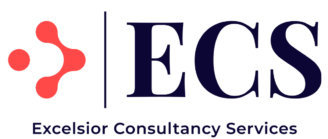Step-by-Step: Setting Up Your First Google Ads Campaign for Success.

Google developed the online advertising network known as Google Ads. It allows companies to place their advertisements on other Google advertising networks as well as search engine results pages (SERPs). It uses a pay-per-click (PPC) business model. Advertisers only pay when people click on their ads; they do not pay for keywords they bid on. Businesses use this platform to advertise goods and services, build brand awareness, and improve website traffic.
Let us look at the steps involved in setting up the Google Ad
The PPC (Pay-per-click) is the amount that you get from your ads online. You will learn about the strategies for PPC in our digital marketing course. We have a detailed guide on PPC in the course module.
Setup Google Ads Account:
Visit ads.google.com and click on “Start Now” to create the account. Follow the instructions to enter your business name, website, and other basic information.
Creating Campaign:
Click on “Campaigns” in the left sidebar and then click the “+” sign to create a new campaign. Select your campaign goals, such as sales, leads, website traffic, or brand awareness. Choose the campaign type that aligns with your goals, such as search, display, video, app, or shopping.
Create AD Group:
Write compelling ad copy that is relevant to your keywords and encourages users to click. Strengthen your ads with extensions like site links, callouts, and location extensions to provide more information.
Bidding and Budget:
Plan your bidding strategy, whether it’s manual or automated bidding based on your goals. Decide on the budget and how much you are willing to spend on your ads.
Ad Creation:
The campaign that you have selected will require you to set up ad groups. Select relevant keywords based on themes or product categories.
Review and Publish:
Check the settings, keywords and click on “Launch” so that your ad campaign is up and running.
Why the ECS Digital Hub?
- Online advertising training for programs like Google Ads
- Faculties have vast experience
- Working with international clients on Google Ads
- Learn the Technicalities
- A lot of practical exercises
- Refine your strategy
What’s In It For Me (WIIFM)?
- 100% Placement Assistance
- Internship Programs
- 100% Practical Training
- Internship Certifications
- Quantity of hands-on activities
- Pathway to career opportunities
Sample Call to Action Heading
Add a strong one liner supporting the heading above and giving users a reason to click on the button below.
Know MoreFAQs
Do I require marketing skills to create ads?
All you need is the zeal and interest to learn. We will teach you every single detail about the ad creation.
What are the Fees for this course?
The fees are very reasonable. Please talk to our career counselors for more detailed information.
Do you provide an EMI payment option?
We definitely have the option of EMI. Please talk to our career counselors for more detailed information.
Do I get placement guarantee by doing this course?
We provide 100% placement assistance along with internship projects.
Do I get any course material?
You will get access to the online LMS portal once you take the admission. The courseware will be available for your reference there.